Transform Your Project Coordination With Intelligent 3D Model Viewing
In modern construction, coordination between teams defines the success of a project. Methvin’s BIM Model App gives engineers, architects, contractors, and project managers a powerful, centralized environment to upload, inspect, measure, and collaborate on IFC models in real time. Simplify communication, enhance clarity, and make informed decisions with a tool built for both building and civil projects.
Experience Precision and Clarity With Advanced BIM Visualization
The BIM Model App goes beyond traditional model viewing. By supporting multiple IFC files and offering layered model visualization, Methvin allows users to analyze architectural, structural, MEP, and civil models with ease and accuracy.
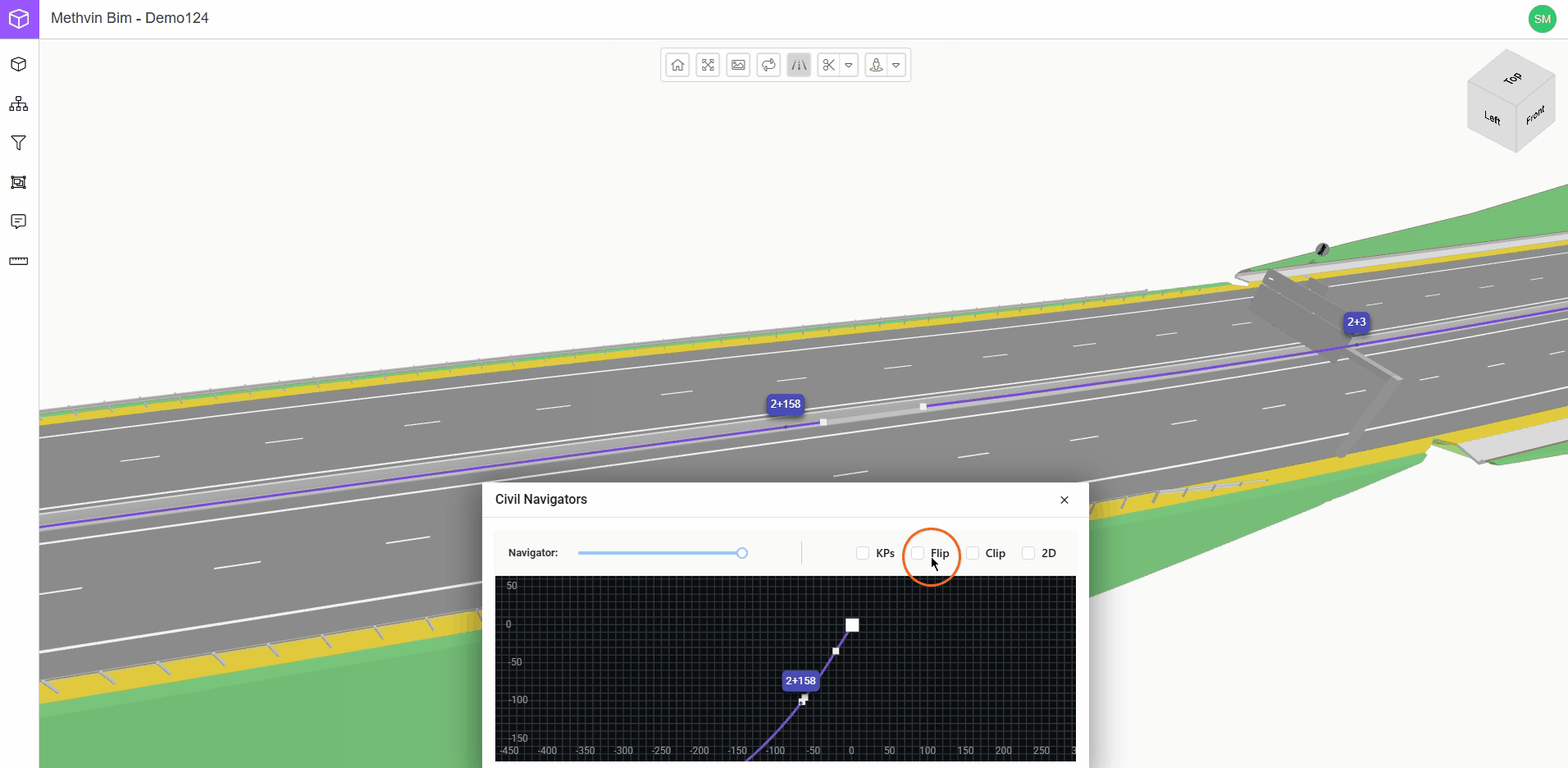
Powerful Tools for In-Depth Model Analysis
Methvin’s BIM Model App provides fast and intuitive model exploration through tools like Plan Views for accessing 2D floor layouts, enhanced navigation controls with smooth orbit and adjustable zoom speeds, and multiple View Modes—including Wired, Shadowed Pen, and Color Pen—for clearer visual analysis. With Filtering Tools and the Spatial Tree, you can quickly isolate categories, navigate from project to individual elements, and review models with accuracy and ease.
Bring Insight to Every Review
The BIM Model App lets you create real-time cross-sections anywhere in your model for accurate quality checks, clash detection, and internal layout reviews, while the Measure Tool enables you to quickly measure lengths and areas directly inside the 3D environment—providing instant, reliable data for verification, design reviews, and construction planning.
Civil Tools Built for Infrastructure Projects
Methvin’s Civil Navigator provides specialized tools for working with civil IFC models, making it easy to navigate roads, highways, and other linear infrastructure. Using KP markers, the Navigator slider, Clip and Flip functions, and an optional 2D viewing mode, you can inspect alignment sections, isolate specific portions of the model, and switch between detailed or simplified views. This feature is purpose-built for infrastructure teams and works best when civil models are uploaded in separate BIM sessions for optimal performance.
Collaborate With Context
The BIM Model App supports BIM Collaboration Format (BCF) for streamlined issue tracking directly inside the 3D view. You can create issues on specific elements, assign team members, set due dates, add comments, attach screenshots, and import or export BCF files—making coordination clearer, more organized, and fully connected to the visual model.
Enhance Your Workflow
Comprehensive User Guide
Methvin provides a complete, step-by-step user guide covering everything from navigation to advanced features.
Whether you’re new to BIM or an experienced model reviewer, the guide ensures you can use every feature with confidence.
Training & Support
Dedicated user training is available to help teams get the most out of Plan Views, Sections, BCF workflows, Civil Tools, Filtering, and more.
Our support team is ready to assist with any questions or technical needs.
Integration
The BIM Model App integrates smoothly with Methvin’s suite of construction tools—estimating, takeoff, scheduling, and tendering—to create a unified project ecosystem.
Why Choose the BIM Model App?
Methvin’s BIM Model App delivers a complete and modern solution for visualizing and coordinating IFC models. It provides accurate model rendering, advanced viewing and navigation tools, and seamless layered model coordination for architectural, structural, MEP, and civil files. With powerful measurement and sectioning features, civil-specific tools like the Civil Navigator, and real-time collaboration through BCF, the app supports detailed analysis and clear communication across teams. Combined with comprehensive support and documentation, Methvin empowers your team with a model viewer designed for smarter decisions, improved coordination, and better overall project outcomes.