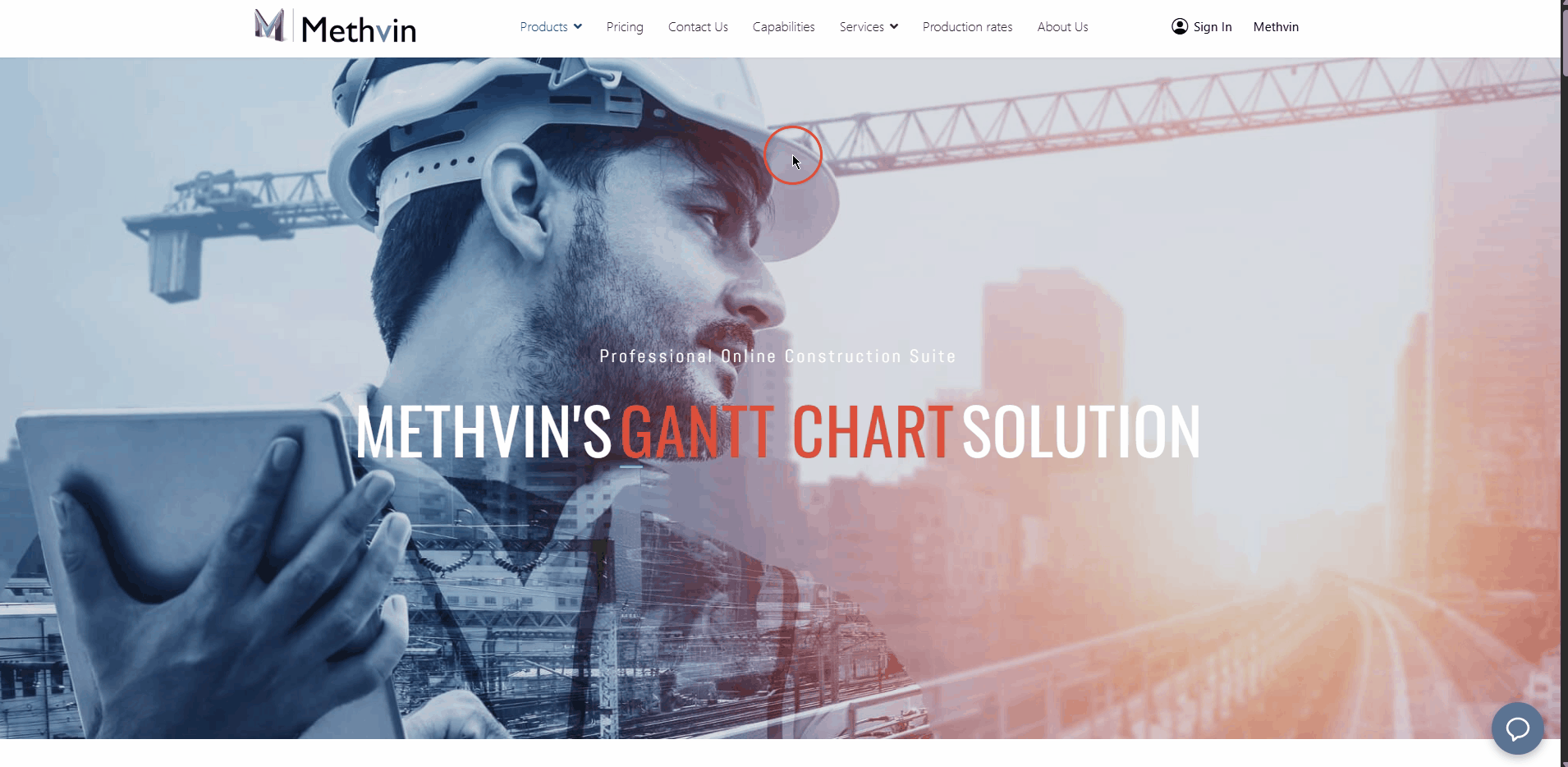Getting Started with CRM in Methvin
Visually manage your workspaces and streamline project workflows. The CRM (Customer Relationship Management) board in Methvin allows you to track your workspaces through various project stages using customizable columns and cards.
Accessing CRM
- Go to portal.methvin.org.
- On the left sidebar, click CRM
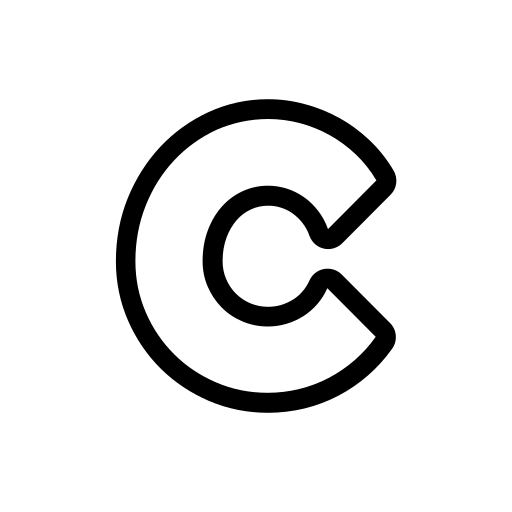 .
. - The CRM board will open showing default columns:
-
- Clients
- Leads
- Bid Management
- Project Delivery
- Project Control
- Archive
By default, the first column Leads will have all the Workspaces/Projects listed as cards.