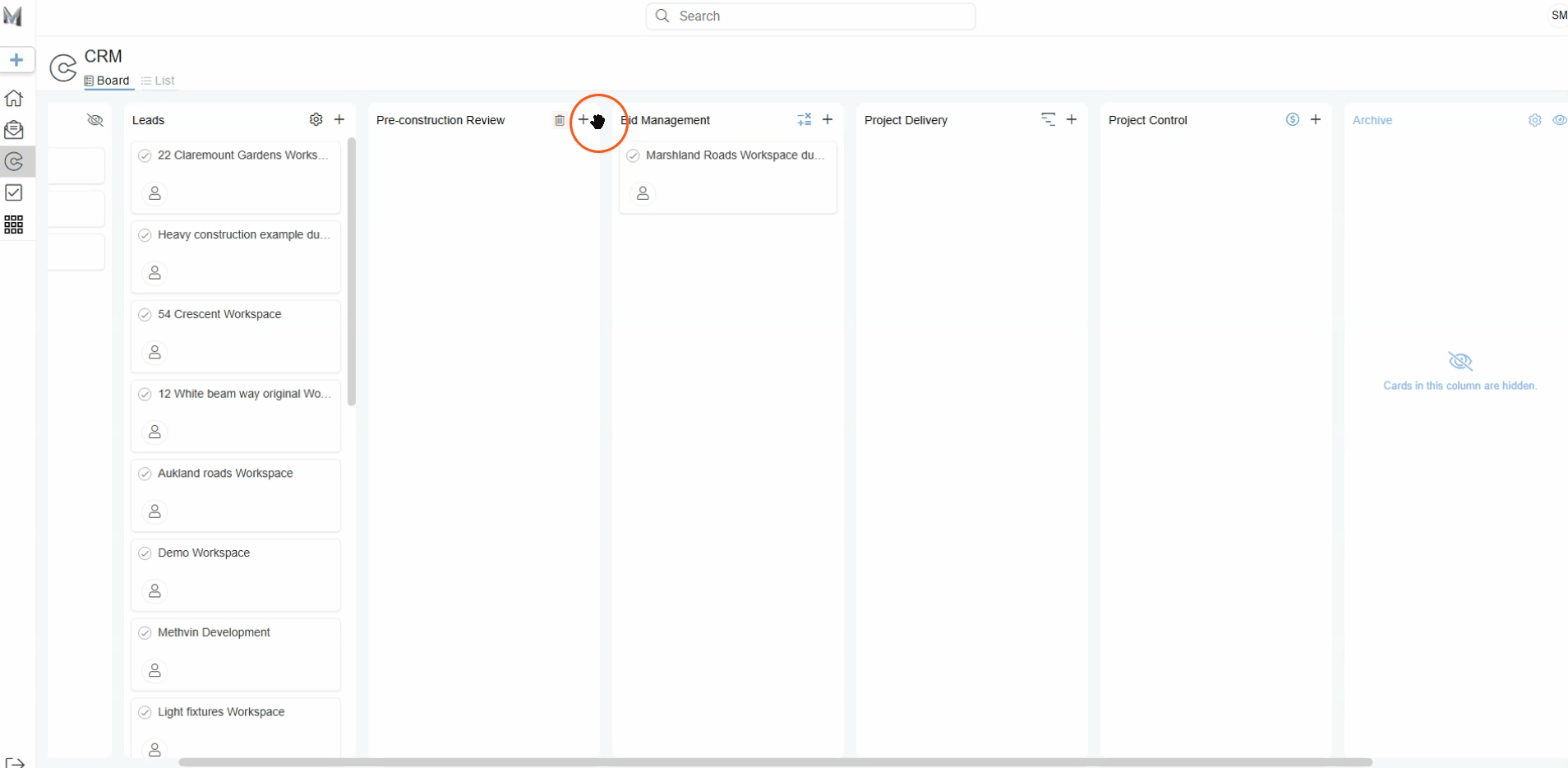Add a New Column
- Click the “+ Column” button on the CRM board.
- Enter a name for the column.
- Click Create.
You can organize your CRM board by creating custom stages and dragging workspace cards between them.
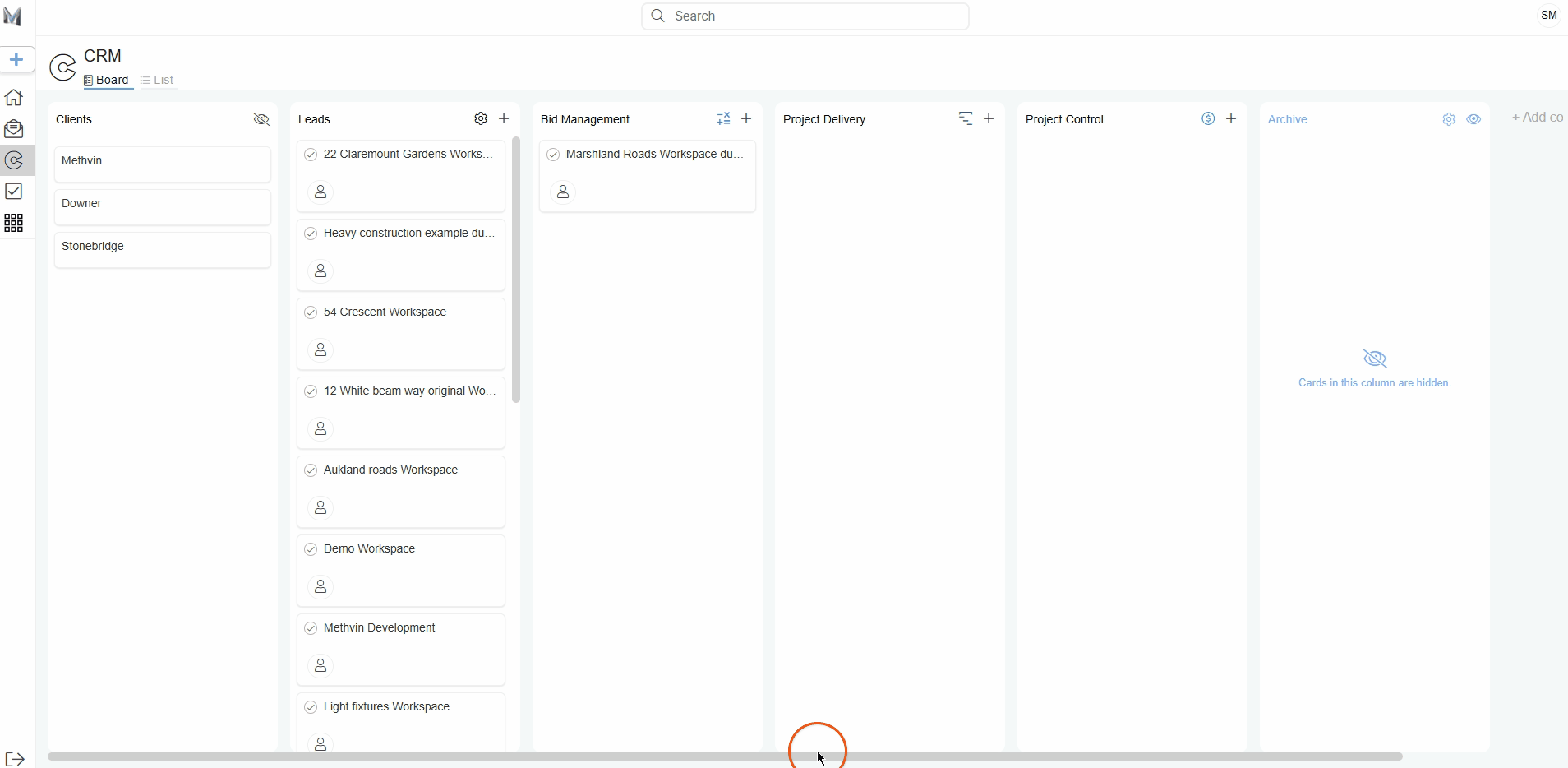
Create a New Project from CRM
- At the top of any column, click the “+” button.
- Choose the project type (Estimate, Takeoff, Agile, etc.).
- Provide required details.
- Click Create.