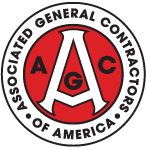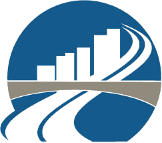- Category: Featured News
- Hits: 8405
With a Methvin Enterprise edition you will have access to our team of consultants who can assist you in customising our estimating software package to suit the needs of your business.
Our consulting team can assist you with a wide array of software customisations to help you integrate Methvin Estimating Software into your existing businesses processes.
Customisations include:
- Creation of reports specific to your business
- Custom imports and exports
- One-way or two-way integration between the Methvin Suite and your other software systems such as your accounting system, job costing, ERP, CRM and/or a central data warehouse
- Creation of new features, or enhancements to existing features, specific to your business, and
- Other special requests.
Methvin Estimating’s consulting team work hand in hand with our implementation personnel to ensure that Methvin Estimating Software starts working for you right from day one and ensures that you can see an increase in productivity and cost effectiveness within your business in the shortest possible time.
To find out more about our consulting services, please contact us.
- Category: Featured News
- Hits: 20564
Welcome to Methvin’s Student Portal.
Education is a journey, never be done travelling!
Build your professional skills in project management and professional pricing practice.
We invite you to use Methvin’s estimating, and other applications in your studies, it’s free of charge and we know will make some of your projects and pricing assignments a little bit easier.
Methvin registration will offer you access to a range of professional tools that will enable you both as a student and a registered professional.
You will also find a couple of pointers to
-
-
- Writing a research assignments
- Open source Academic Journals you might find useful.
-
Connect and collaborate for group assignments
Agile project management
Register and we will unlock and set you up with a shared account valid for your undergrad and postgrad study period. Just drop us an email at This email address is being protected from spambots. You need JavaScript enabled to view it. once you are registered. Have your team emails ready to load and share.
You can also head to the contact page and book a demo if you want live help. Don’t forget to also connect to us on Linkedin and join the conversation. We love to hear how our customers experience our platform and if you have any great ideas that will make the tools better, drop us an email.
Methvin Agile software offers you a mainstream project management tool to manage not only complex group work, but any of your larger more complex assignments or projects.
Agile ensures that you stay connected while you collaborate and will help you stay accountable to the group.
Follow these simple steps to set your team up
- If you don’t have a Methvin log on, register on the home page.
- Once you have a log on, head to the “Create a new project”. The button is on the top right hand side of your screen
- Once in this, you will see a “+” on the left to create a “child project”.
- Give you child project a name
- You will note a screen pop up with a default position. When you add team members, all of them will see the “child projects”. If at some later stage you want to specifically allocate tasks to a specific team member privately you will need to change this default.
- Add team member by clicking on the “share'' button (top right). Type in the email address of the team member and hit enter. Repeat till all members are listed
- Using the “check child project “ you can now start creating your workflow
- (+) Add columns. When you add a column you can label it. Traditionally these might be labelled like this
- Task
- In Progress
- For review
- Completed
- You and the group can call them anything that makes more sense to your team.
- Within the first column,task, using the (+) button add tasks to your project. Once you have a task loaded you can add sub notes to each task. It is at this point you will allocate a responsible person or persons and a due date.
- While in this task window you will note that you can assign this task to your other columns, a,b,c,d, etc by using the drop down.
- As you allocate to b, c or d the task will move to that column.
- On the main project page you can also use the drag and drop function to reallocate tasks or move columns around.
A great feature here is the ability to add files to the team project. Everything sits in one space, open and shared. Good luck with that project!
Taking the “guesstimation” out of estimation
Knowing how to price using an estimation tool will position you professionally ahead of your colleagues. It demonstrates fiscal responsibility to the project profit outcomes.
Estimating application
Get started with these easy steps and review an estimating demo here if you need to.
- Register for an account to log on if you haven’t already done so.
- Create a New Project.
- Add the scope/SoP.
- Each item has its own attached worksheet.
- Include hours by resource for increased accuracy.
- Think about risk costs.
- Review and adjust the estimate as needed.
Need some help with information for estimating assignments?
We cannot write that assignment but maybe we can help with some other useful information.
Production rates
These will help you price works using construction norms, which in turn increases your accuracy.
Takeoff application
This will give you fast accurate takeoff for any dwg, dxf and pdf file, just set the scale and start measuring.
To start your first takeoff:
- Click on “New project” top right hand of home screen
- Select “new takeoff project”.
- Give the project a name and save.
- This will open the application and you should then drag and drop your drawing in file formats, pdf, dwg, dxf and svg onto the takeoff window.
Top tips
1. Setting the scale.
Once the drawing has opened, a calibration screen will open. Set the scale by using the offered (+) pointer to start and finish a measured line. Then, tell the application what that measure distance is; ensuring that you select both the system ( metric or imperial) and the appropriate units.
2 . Measuring options
There are icons at the top of the take off tool. Follow this link for a takeoff demo view.
The icons can be described as below
- Selecter: This is used to move the page around. Click and hold and drop
- End area calculation for earthworks volumes. Click on this to select end area type ( cut or fill)
- Wall details. This is used to measure walls or fences. You will need to input the height and units.
- Length of object
- Any area
- Count . Used to count any item like lamp posts
As you measure items it will create layers into the measurement report on the left hand side icon bar to lower right hand side of the tool. Return to the takeoff demo to review these functions.
The icons can be described as below
- Open document: this allows you to switch between uploaded drawing files
- Select additional files to upload
- Zoom functions. This can be done with the mouse as well
- Export file to PDF
- Export raw data to excel
- Pivot table to manipulate data to preferred layout
- Export to excel
- Export takeoff to pricing module
Writing a Research assignment?
The best advice we can give you to make your life easy is to become a super guru user of EndoNote, Word, Excel and referencing styles. Outside of presenting credible data this is where GPA’s can go up and down at University by half a grade at post grad levels.
EndNote.
Most Universities will be able to get this software to you FOC. Take it and take all the free lessons they offer in your library. EndNote will literally save your writing life. You can create a cloud library, use search engines, and create abstracts to search and a whole bunch more.
If the Institution doesn’t offer it to you, get it here on free trial for 30 days.
Use this online training
https://www.youtube.com/user/EndNoteTraining
Know your referencing style requirement
For example: Does you Academic institution require APA referencing, Harvard, author date etc? Getting this right will save you a whole ½ grade point at a Masters level.
A useful tip: Make sure that the reference imports with the grammar correct. It is often not loaded in Journals that way, especially the older ones.
Word and excel.
At the beginning of your course you will have been told by your academic institution what formatting is required for assignment submissions. If you don’t know, ask. Set this up on your computer in word as a default setting.
https://www.howtogeek.com/school/microsoft-word-document-formatting-essentials/lesson5/
Need to Cross Reference a table, figure, and page, learn how to automate it in word. You will save hours of editing time.
https://www.youtube.com/watch?v=_LWwcl01uUE
Need to build a formula, create a pivot chart etc
https://www.howtogeek.com/school/microsoft-excel-formulas-and-functions/lesson2/
Open source Academic Journals you might find useful
https://www.journals.elsevier.com/alexandria-engineering-journal/
https://www.journals.elsevier.com/data-in-brief/
https://www.journals.elsevier.com/development-engineering/
https://www.journals.elsevier.com/engineering/
https://www.sciencedirect.com/journal/engineering-science-and-technology-an-international-journal
https://www.sciencedirect.com/journal/fuzzy-information-and-engineering
https://www.sciencedirect.com/journal/international-soil-and-water-conservation-research
https://www.sciencedirect.com/journal/journal-of-king-saud-university-engineering-sciences
https://www.journals.elsevier.com/journal-of-magnesium-and-alloys
https://www.sciencedirect.com/journal/journal-of-materiomics
- Category: Featured News
- Hits: 18110
Technology is changing the way we do things from our homes to the workplace. This, too, is obvious in the construction industry, where modern tools and equipment are changing the landscape at a faster pace.
Beyond that, there are also innovations that are revolutionizing construction: digital technology. This is rapidly expanding and has evolved into a complex web of different kinds of solutions that cover estimating, procurement, financing, productivity management, design, and more. These digital tools have become an ecosystem unto themselves and are evolving how construction companies approach their tasks.
Among those, estimating software for construction has around 288 vendors currently, according to a survey conducted by McKinsey & Company. It is easy to see why: a proper estimating tool can make or break a project deal.
A map of a construction technology ecosystem created by McKinsey & Company where estimating has 288 vendors.
Fewer mistakes are made, numbers are more accurate, and less time is spent on crunching numbers. These lead to an increase in production, which ultimately, make a company more profitable.
But what are the technological drivers behind those results? We discuss some of the ways that technology is changing the way estimating software work below.
Cloud Estimating
Software-as-a-service (SaaS) is drastically changing the way companies work, regardless of their industry. It does so because of the easy availability of software in the cloud, allowing people to work on any device at any time as long as they have an internet connection.
And while SaaS is usually associated with CRMs and customer service platforms, finance and accounting software, BI and analytics tools, collaboration and social applications, and ERP and e-commerce, cloud-based software also exists for the construction industry.
An example is estimating software that you can access on your web browser. Initially, estimating programs are available only on-premises, making it hard for parties involved to do their tasks on the go.
However, with the rise of web-accessible programs like estimating applications, those in construction like you can perform your estimation while you are on the move or while you are supervising on-site projects. Because of this, you can be more productive at work.
This way, you can provide your clients with cost estimates as soon as they need it.
Multi-Currency Estimates
New technologies like SaaS enable you to go global because of its mobility and full-featured interfaces. This means that you can access every tool you need in a single platform, including multiple currencies that you can take advantage of in your international undertakings.
It can be helpful when you need to present estimates with different currencies, especially when you have international suppliers and subcontractors. This can help you avoid discrepancies once you present your estimates to clients.
What’s more, you can convert the values into your project’s base currency so that you and your customers can have a better understanding of the costs.
Software Integration
Connecting different applications did not use to be possible. However, new technological advances enable software, particularly those in the cloud, to synchronize with each other for a better exchange of information. Because of this, you no longer have to deal with entering the same sets of data numerous times in different interfaces.
When you select a construction estimating software with robust integration capabilities, you can reduce, if not eliminate, errors. That is because you can let the applications talk with each other and transfer data by themselves, ensuring the accuracy of the information you get.
Moreover, integration lets you link with productivity tools that enhance your estimation workflow.
Client-Facing Project Breakdown
An advantageous tool to have in an estimating application is a work breakdown structure (WBS). But what is more essential is a WBS that can be split into two views--internal and client-facing.
The latter lets you present the project workflow according to the client’s expectations. Meanwhile, the former allows you to have a drilled-down itemization. It’s a hierarchical structure that enables you to detail the requirements for the fulfillment of an objective.
Technology makes it possible to present one part of the breakdown to clients so that they only see the most relevant information and so that you get to keep your internal processes.
In-Depth Report Creation
Estimating in building construction often requires looking back at historical data. An estimating software with a robust reporting module can help you look at the estimates you have made previously and look at them from multiple angles. Plus, a reporting tool allows you to analyze the changes over time for better decision-making.
These use cases can happen because of big data solutions that have made it into estimating programs. As such, you can generate reports that help you decide the breakdowns of projects, analyze project costs, and more. With this kind of information on hand, you can be confident that you are taking the right path with your estimates.
Going global with the right technology
Even when your company is equipped with first-rate construction technologies, it is not possible to reach a high rate of success unless you are maximizing the tools in the right way. That is why you have to choose carefully which digital construction solution, such as estimating software, belongs in your toolbox. Also, expensive does not always equal better. There are many factors that you have to consider when shopping around for an estimating application and your technology budget is among them. As such, you have to shop smart so that you can get the most out of your investments.
- Category: Featured News
- Hits: 52008
|
Methvin's on-screen takeoff software |
|
Welcome to Methvin Takeoff: The Ultimate Takeoff Software Solution
Unlock the full potential of your projects with Methvin Takeoff, the most comprehensive takeoff software in the industry. Designed for construction professionals, estimators, quantity surveyors and project managers, our cutting-edge application streamlines the entire takeoff process, ensuring accuracy, efficiency, and unparalleled project oversight.
Unprecedented Estimating Capabilities
Methvin Takeoff takes estimating to the next level with its unprecedented capabilities. Our software provides detailed cost breakdowns, enabling you to see exactly where your money is going. With our robust reporting tools, you can generate detailed estimates and proposals that impress clients and stakeholders alike.
Our Takeoff Software Caters to the Following General Contractor Trades
Infrastructure, ground improvements piling, retaining walls, demolition, earthworks, sanitary sewer, water mains, drainage, pavement, surfacing, utilities, concrete, flooring, framing, drywall, ceilings, roofing, electrical, HVAC, plumbing, landscape commercial plumbers, painting and masonry.
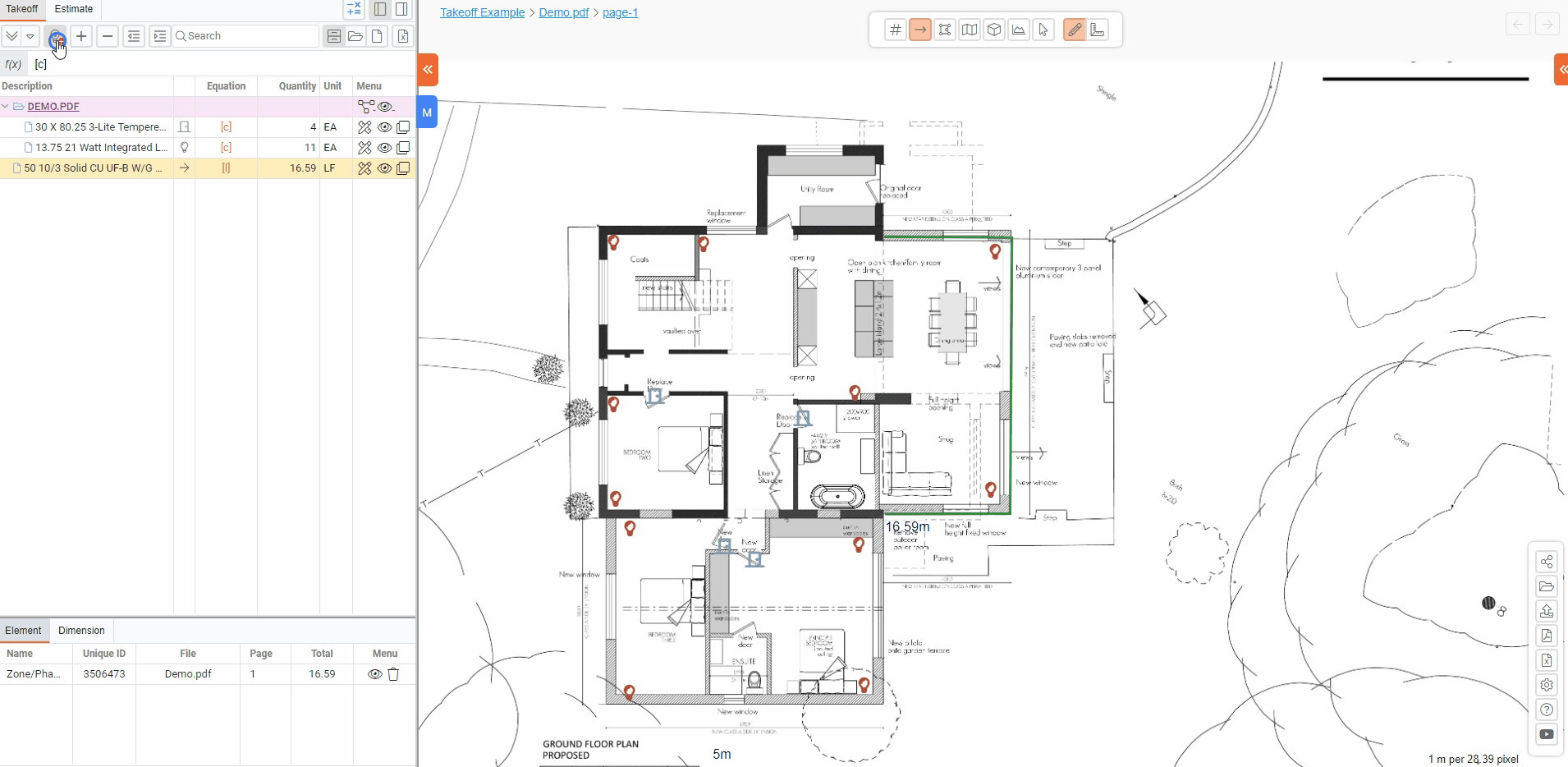
Seamless Integration Between Our Takeoff and Estimating ApplicationOur software seamlessly integrates with our leading first principles estimating software, enabling a smooth transition from takeoff to estimation. This integration reduces the time and effort needed to transfer data between platforms, ensuring that your project estimates are accurate and up-to-date. Methvin Takeoff enhances your existing workflows, making the entire process more efficient and streamlined.
|
Granular Oversight of Every Project ComponentAchieve complete control over your projects with our granular oversight capabilities. Methvin Takeoff allows you to monitor every component of your project in real-time, ensuring that you stay on top of progress and budget. With our intuitive dashboard, you can track changes, identify potential issues, and make adjustments on the fly. |
Advanced Functions and EquationsSay goodbye to manual calculations and errors. Methvin Takeoff features advanced functions and equations capabilities that allow you to perform complex calculations with ease. Whether you're dealing with intricate measurements or detailed cost analysis, our software ensures precision at every step, giving you the confidence to make informed decisions. |
Automated Importing of AssembliesSave time and reduce errors with our automated importing of assemblies feature. Methvin Takeoff allows you to quickly import predefined assemblies, ensuring that all components are accounted for. This automation not only speeds up the takeoff process but also ensures that your projects are detailed and comprehensive, leaving no room for oversight. |
Why Choose Our Takeoff Software?
Our software is designed with your needs in mind. Whether you're managing large-scale construction projects or intricate design plans, our advanced features provide the support you need to achieve success. Say goodbye to manual errors and time-consuming processes—embrace the future of takeoff software today.
Get Started Today!
Join the ranks of industry leaders who trust our takeoff software for their project planning and estimating needs. Contact us now to schedule a demo and see how our solution can transform your workflow.
- Category: Featured News
- Hits: 18300
Multi-currency Estimating
A major difficulty facing businesses bidding on large International Projects is dealing with multiple currencies within the same estimate. When projects are funded with international funding in multiple currencies or when suppliers or subcontractors are providing material or services in a multitude of currencies. Funding Organizations often require as a prerequisite in providing funds that goods and services be provided in the same currency that the financing is provided. To estimate projects in multiple currencies, the estimator requires a system that allows resources to be saved in multiple currencies, as well as different currency values for each of those resources.
Converting Resources between different Currencies
-
To efficiently bid in multiple currencies your resource table must
allow the user to set the base rate in its base currency and then provide a
procedure to convert the value into the projects currency.
-
For material and labour resources this is a very straight forward process,
which involves just multiplying the rates by the appropriate exchange rate.
Entering and Comparing Quotations in Different Currencies
-
In a single estimate various suppliers may also quote on the same
commodity in different currencies. The system must save the quotation in the
source currency but also convert the currency to the base currency of the
estimate so the quotations can be compared against each other.
Generating Cash Flows in Multiple Currencies
-
One of the prime purposes of creating an estimate in multiple
currencies is that the financing will be procured in these same currencies. It
is therefore important to have the ability to generate separate cash flows in
each currency.