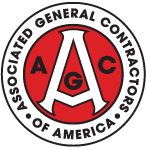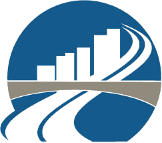Managing in Progress View
The Progress View offers a detailed overview of the project's current status, allowing users to track progress and make updates as the project evolves. It includes a Channel Status Timeline on the left and a Progress Graph on the right.
Channel Status Timeline
To add a new status, click the “+” button next to the current date. This will open the Status Update popup, where you can add,
- Title
- Summary
- Status Choose the project’s current status from the following options:
- On Track
- At Risk
- Off Track
After entering these details, click the Update button, and the new status will be added to the timeline.

Progress Graph
On the right side of the view is a Progress Graph that visually represents the number of completed tasks and remaining tasks.