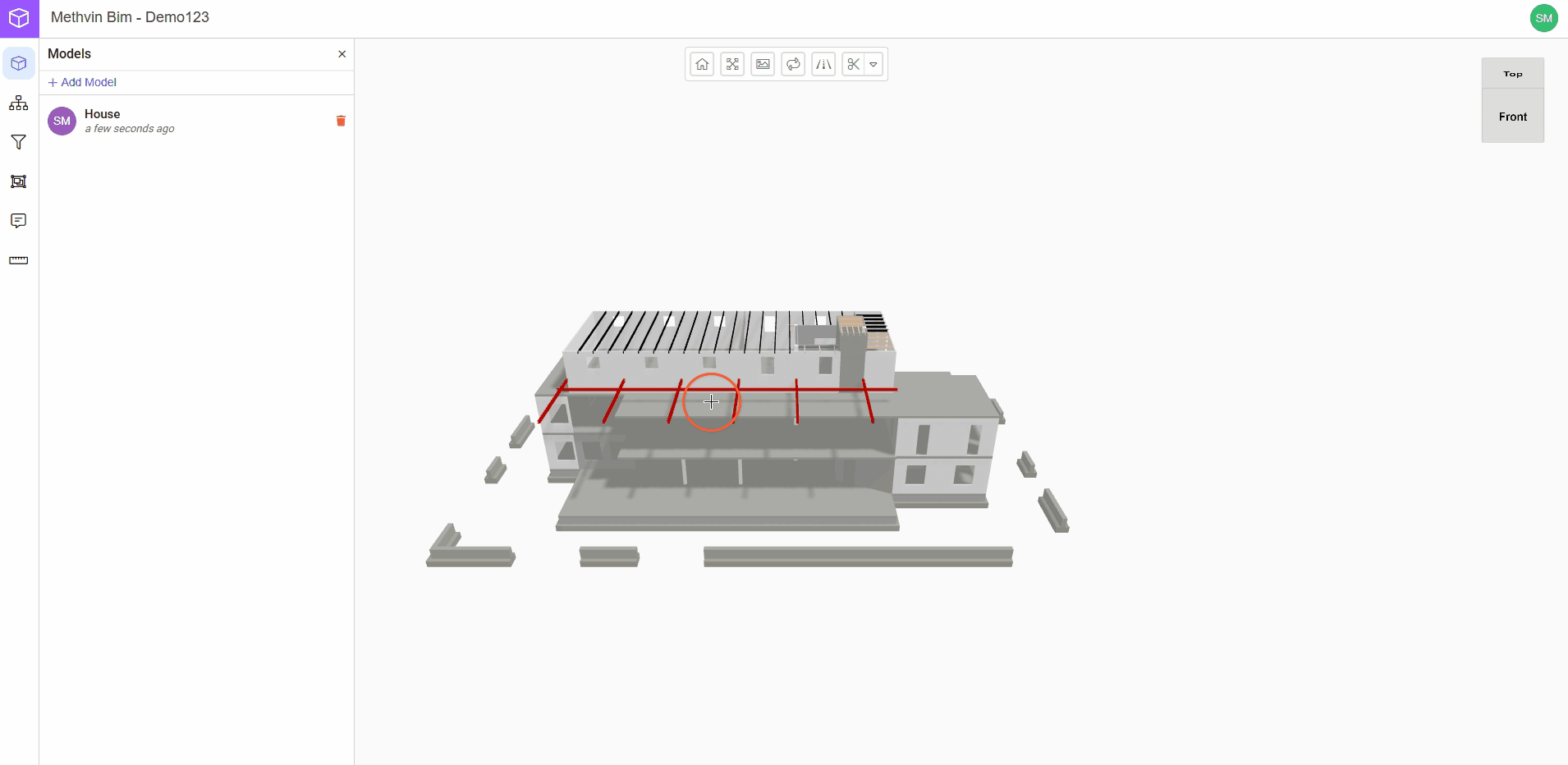Getting started
Create Your BIM Model
- Go to the Methvin Dashboard.
- Click on "New" and select "BIM Model" from the options.
- Add a Name and a Description to your model session.
- Click "Create" to proceed.
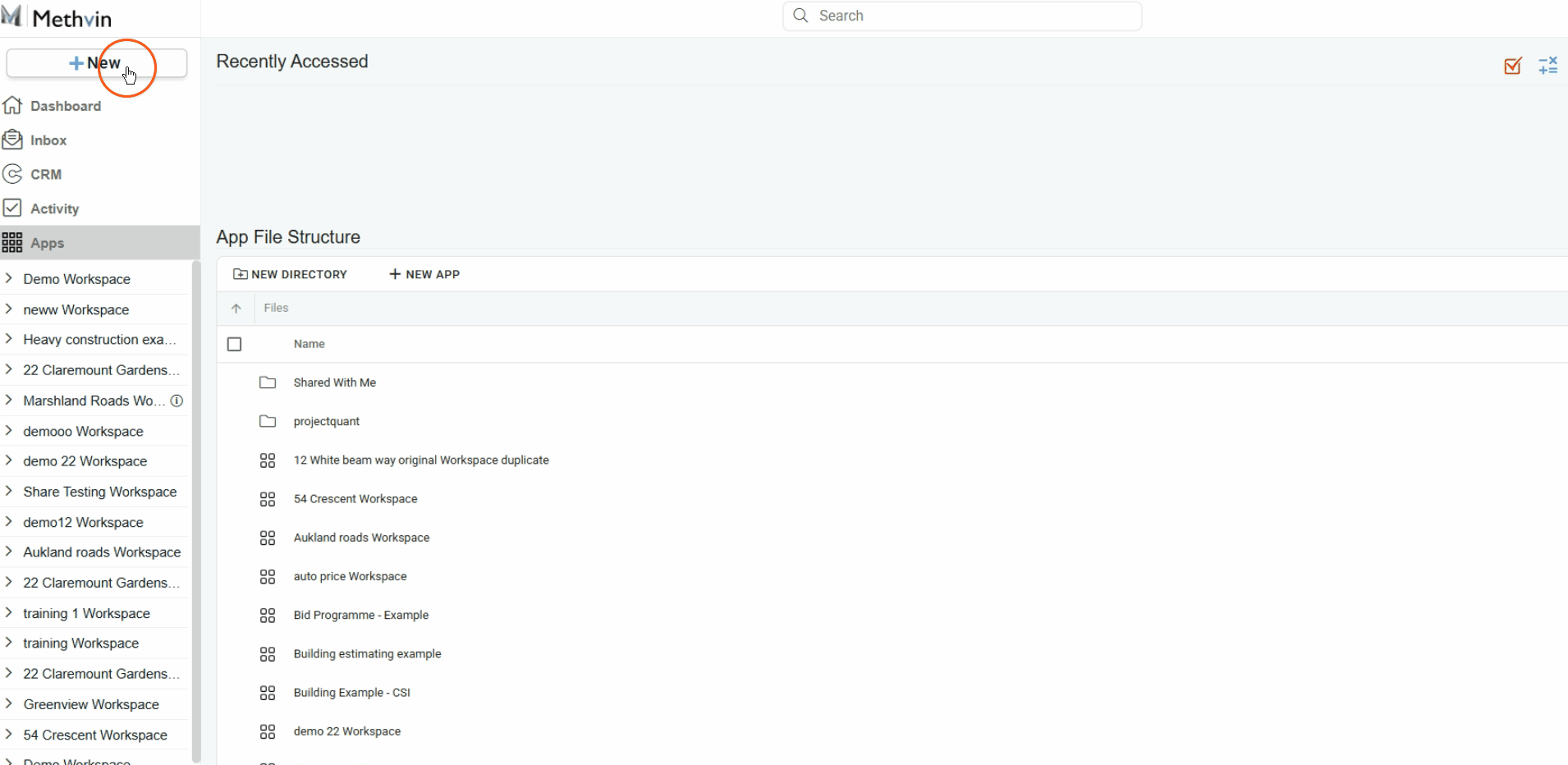
Upload Your IFC File
- From the toolbar, click on "Models”
- Select "Add Model" to upload your IFC file.
- Choose a file from your device and upload it.
- Once added, your model appears on the canvas, where you can interact with it.
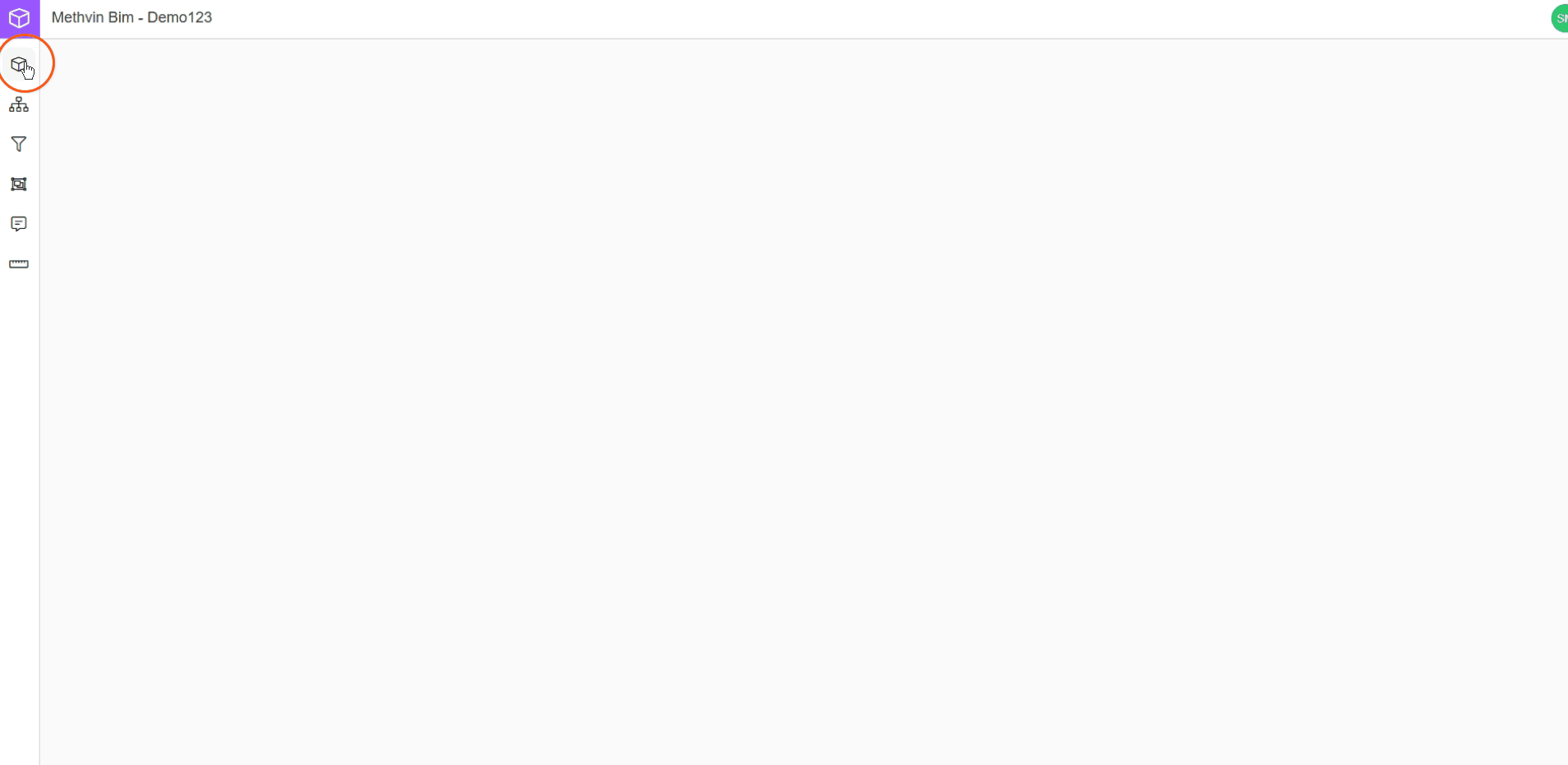
If you want to upload more IFC files follow the steps above.
For example:
-
First, upload the Architectural Plan of a house.
-
Then upload the HVAC system IFC, which will appear layered with the original plan.
-
You can continue by adding Plumbing, Electrical, or even Furniture Layout IFC files.
This layered approach enables you to visually check for design coordination, and interdisciplinary alignment.
Civil and building models must be uploaded in separate projects. The BIM Model App supports both types of IFC files, but they are optimized for different visualization and toolsets, uploading both in a single project may cause display or performance issues, so it’s best to manage them independently.
Delete a Model
- To delete a model click the delete
 .
. - Confirm delete by clicking
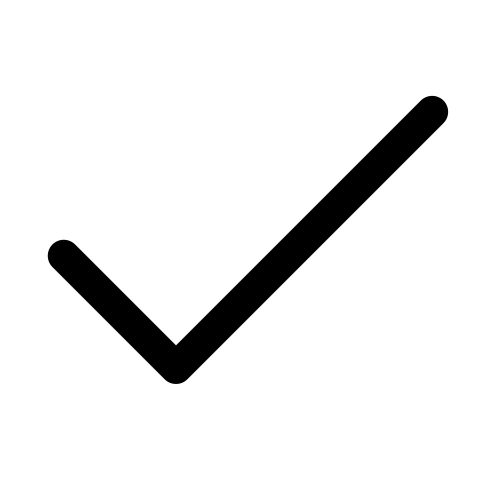 .
.