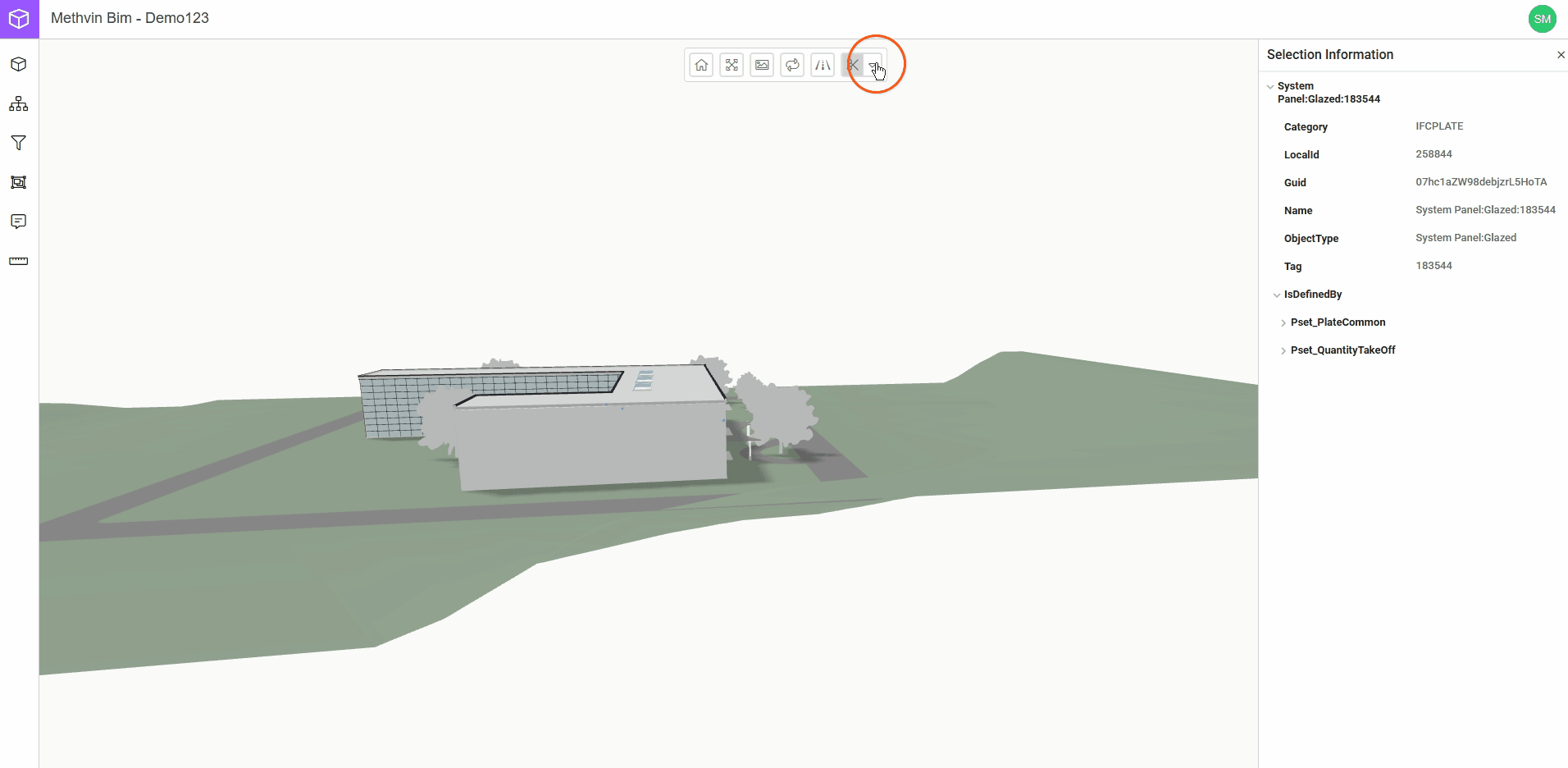Sections
The Sections tool allows you to create real-time cross-sections in your BIM model to view and analyze internal elements such as walls, floors, structural components, and services. Sections are perfect for quality checks, design verification, and coordination between trades—like confirming if HVAC ducts pass cleanly through structural openings.
Using the sections tool
- Click the Sections icon
 from the toolbar.
from the toolbar. - Double Click on a fragment (any element) in the model. A section arrow will appear, pointing in the direction based on the angle of that fragment.
- Drag the arrow to control the depth of the section cut—this lets you reveal as much or as little of the internal structure as needed.
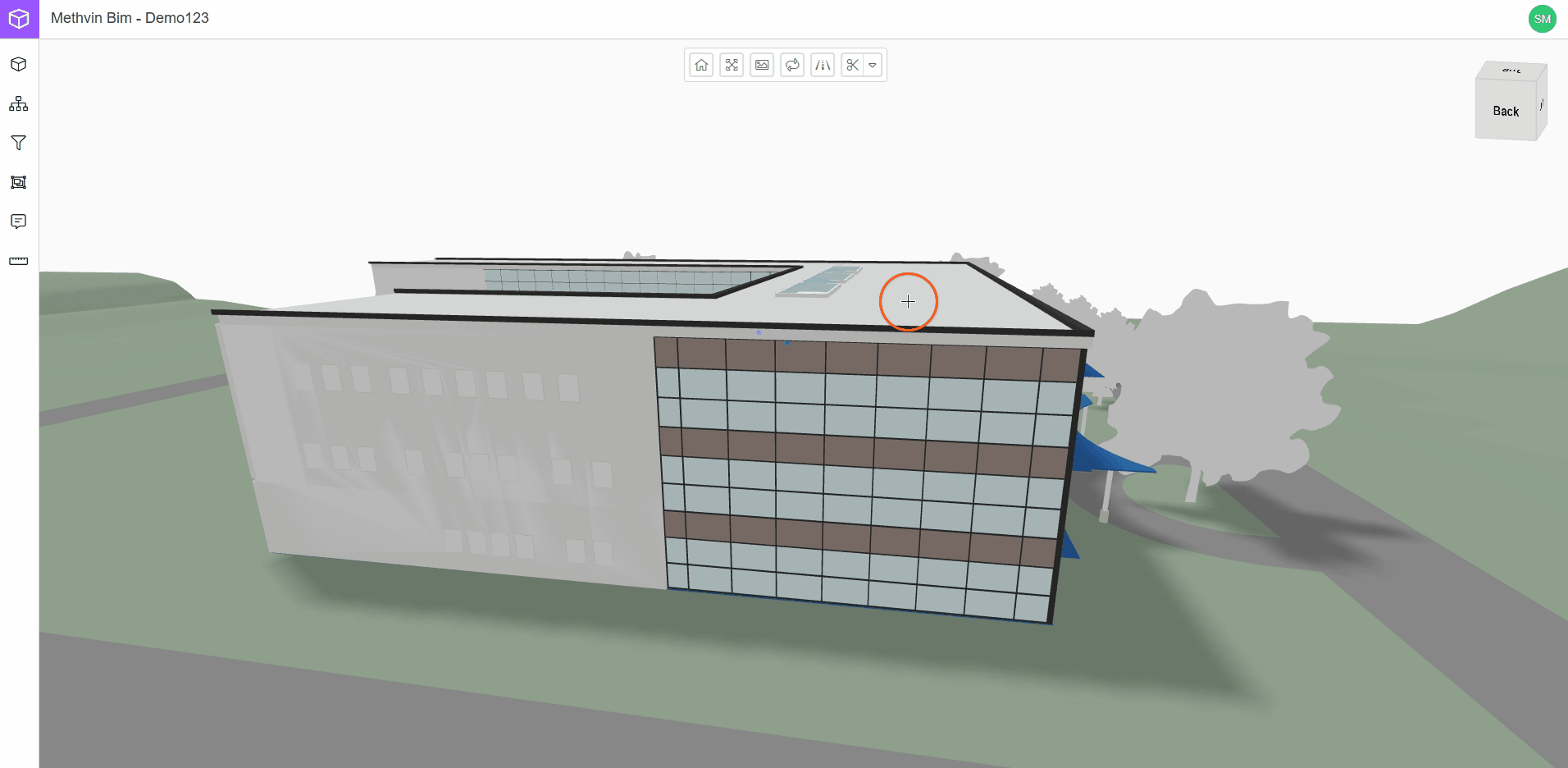
Removing a section
- To remove a section, simply click the dropdown
 next to the section icon which will reveal the sections list.
next to the section icon which will reveal the sections list. - Untick the sections you don't want to see.
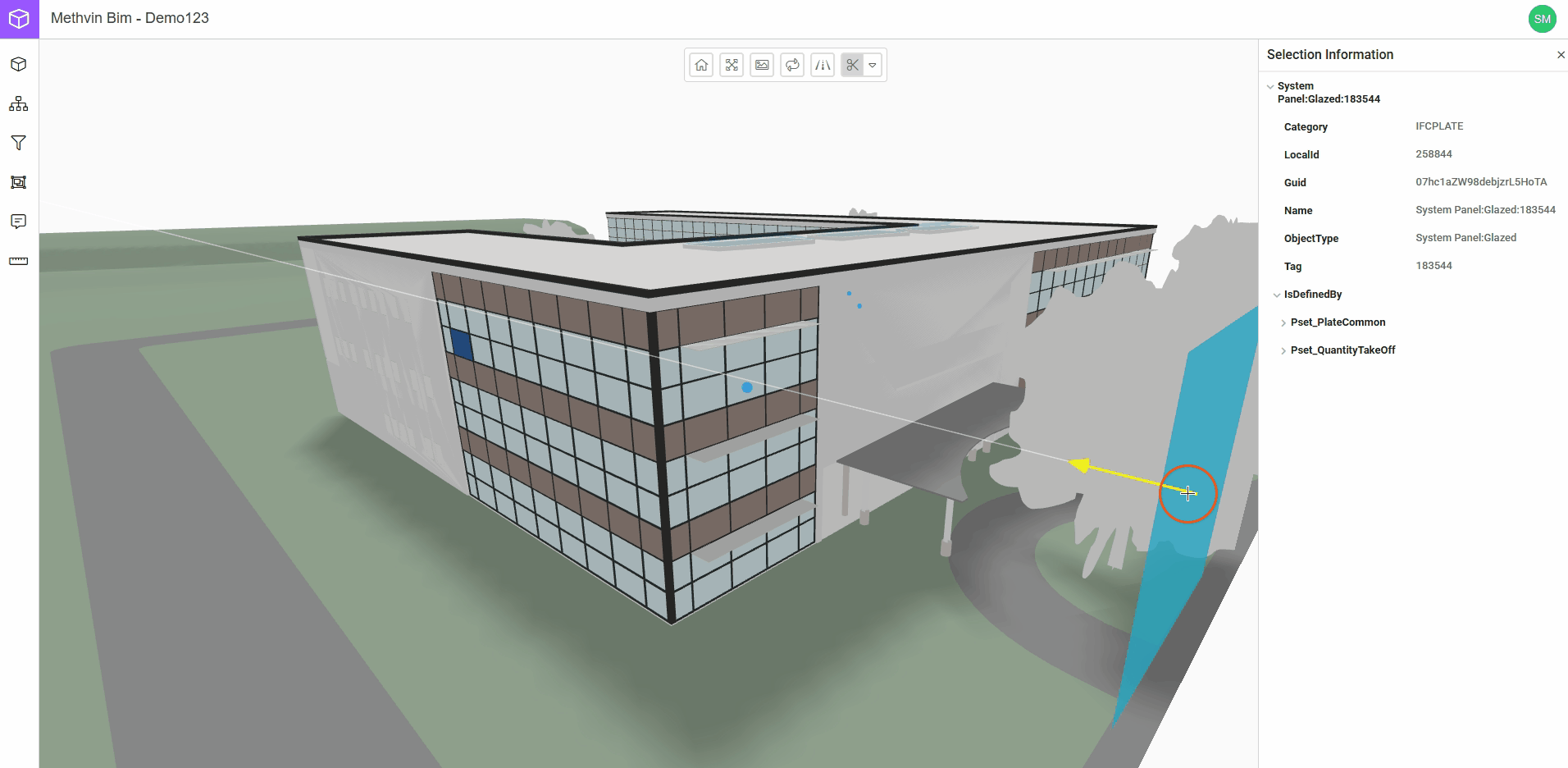
Delete a section
- To delete a section, simply click the dropdown next to the section icon which will reveal the sections list.
- Click the delete icon
 to permanently delete the sections.
to permanently delete the sections. - Clicking the home button
 in the tool bar will delete all the sections.
in the tool bar will delete all the sections.