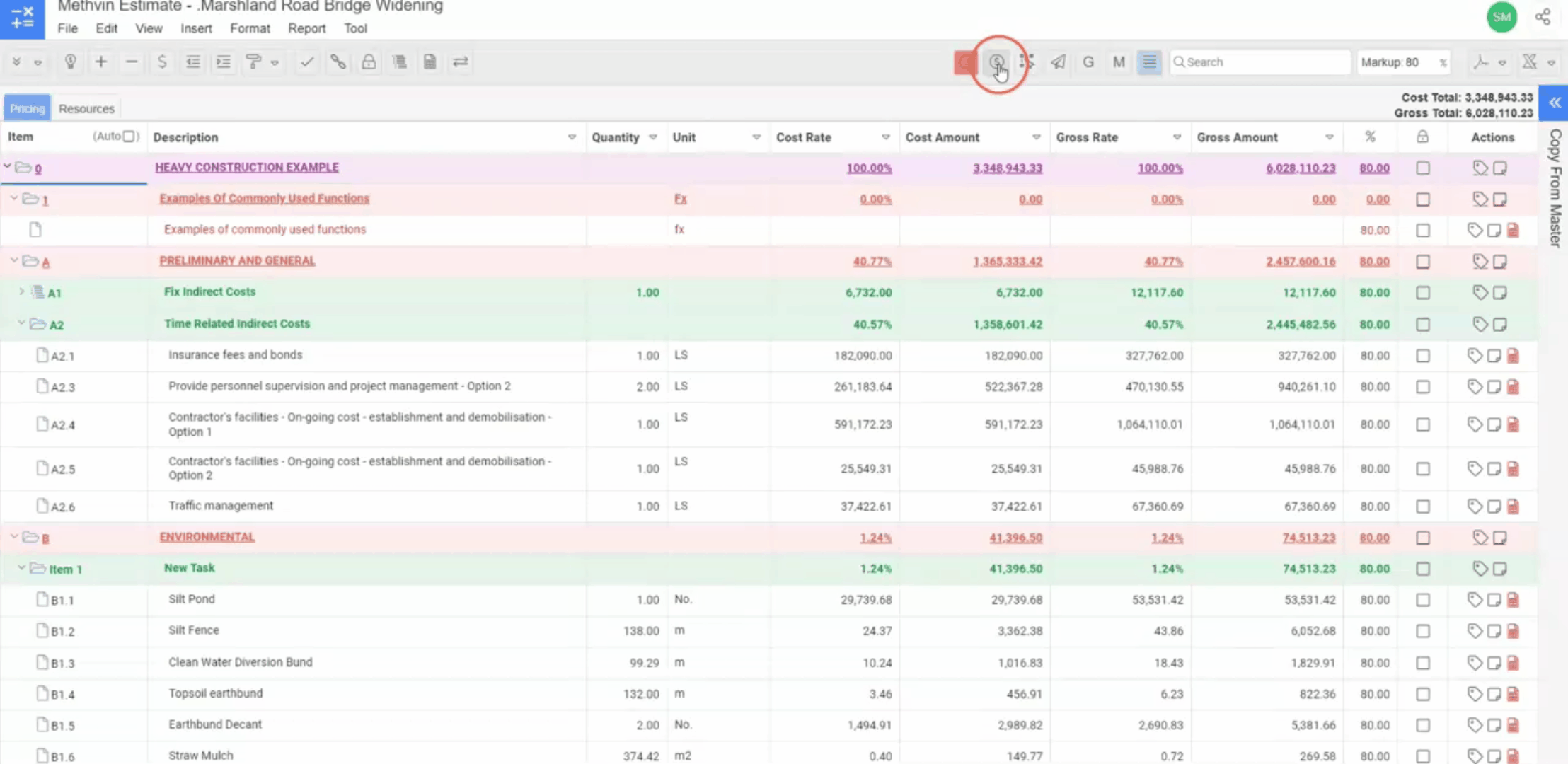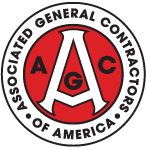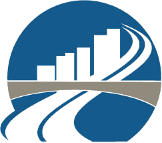Accessing the Methvin's Job Costing App
- Open the Methvin Estimate App.
- Click on the Open Progress Payment
 on the right side of the toolbar.
on the right side of the toolbar.
Creating a New Progress Payment
- This action directs you to the Valuation Manager, where progress payments are initiated and tracked.
- In the New progress payment window, you will have options for Title, Valuation Date, and Remarks.
- You can change the Title "Progress Payment 1" (this is the default title), Valuation Date, and add any Remarks.
- Once all details are filled, click Submit to create your first progress payment. This will enable you to track work and progress under this valuation.
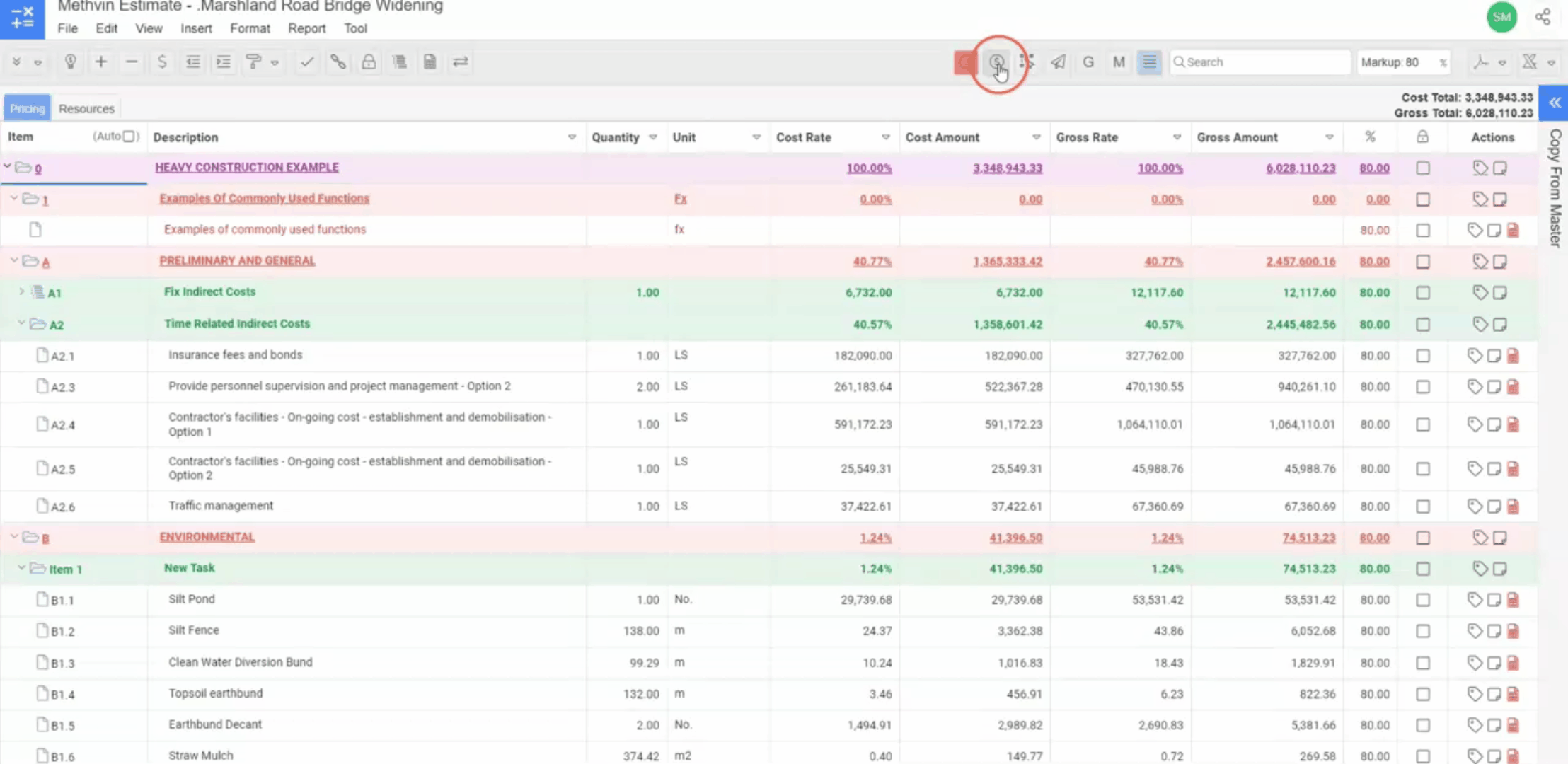
on the right side of the toolbar.