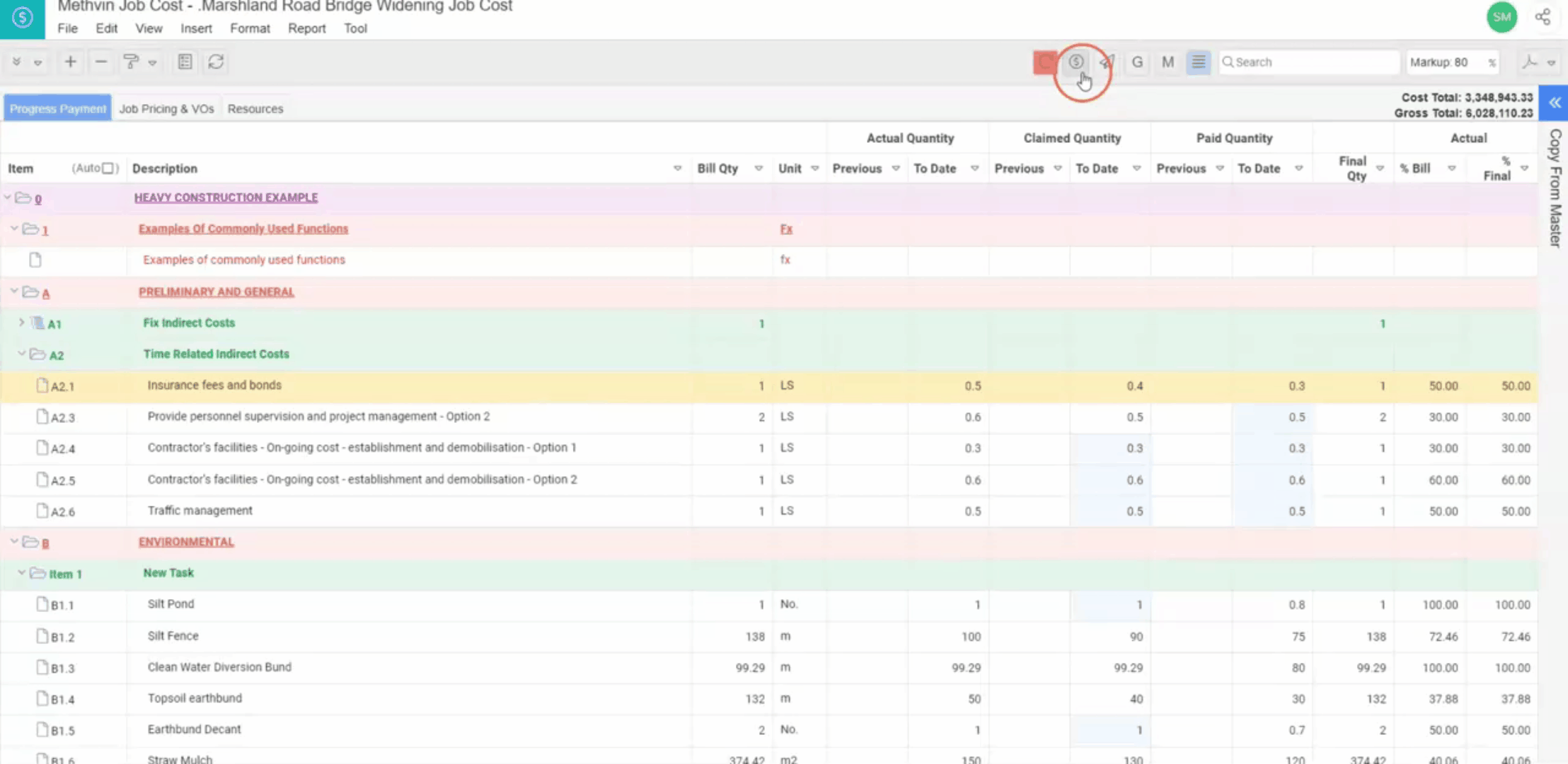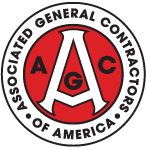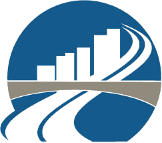Managing Valuations
Effective management of progress payments and valuations is crucial to ensuring a project stays on track financially. The Methvin Job Costing app provides a streamlined approach to tracking and managing these payments, allowing users to generate and update valuations with ease. To manage progress payments and track valuations.
- Access the Valuation Manager by clicking on the Open Progress Payment
in the toolbar.
- Features in Valuation Manager:
- Export Report: Generate a detailed report of the current valuation to share with clients.
- Next Valuation: Opens a new valuation window to create a new progress payment. Previous values are displayed in the "Previous" columns, while updated values appear in "To Date" columns.
- Recalculate: Recalculates all entries and updates the current valuation.
Valuation Report Details:
- No: Number of the valuation.
- Title: Title of the progress payment (e.g., "Payment Progress 1").
- Date and Day: Date and day of the valuation.
- Remark: Any comments or notes for the valuation.
- Previous, Current, To-Date, Remaining, and Final: Net amounts showing the valuation breakdown.
Note: Continue adding valuations until the final payment (100%) is completed.