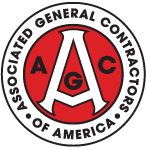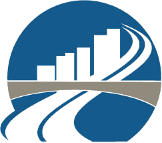Set the markup for the project
Setting Markup
In any estimation process, accurately applying markup is crucial to ensuring profitability and covering overhead costs. Methvin provides flexible options for setting markup, allowing you to apply a general markup across the entire project or customize markup percentages for individual items.
Setting General Markup
- Locate the Markup field on the right-hand side of the toolbar.
- Enter the desired markup percentage. This will set the general markup for the entire project.
⚠️ Ensure that all items in your project are unlocked. The general markup will only apply to unlocked items.
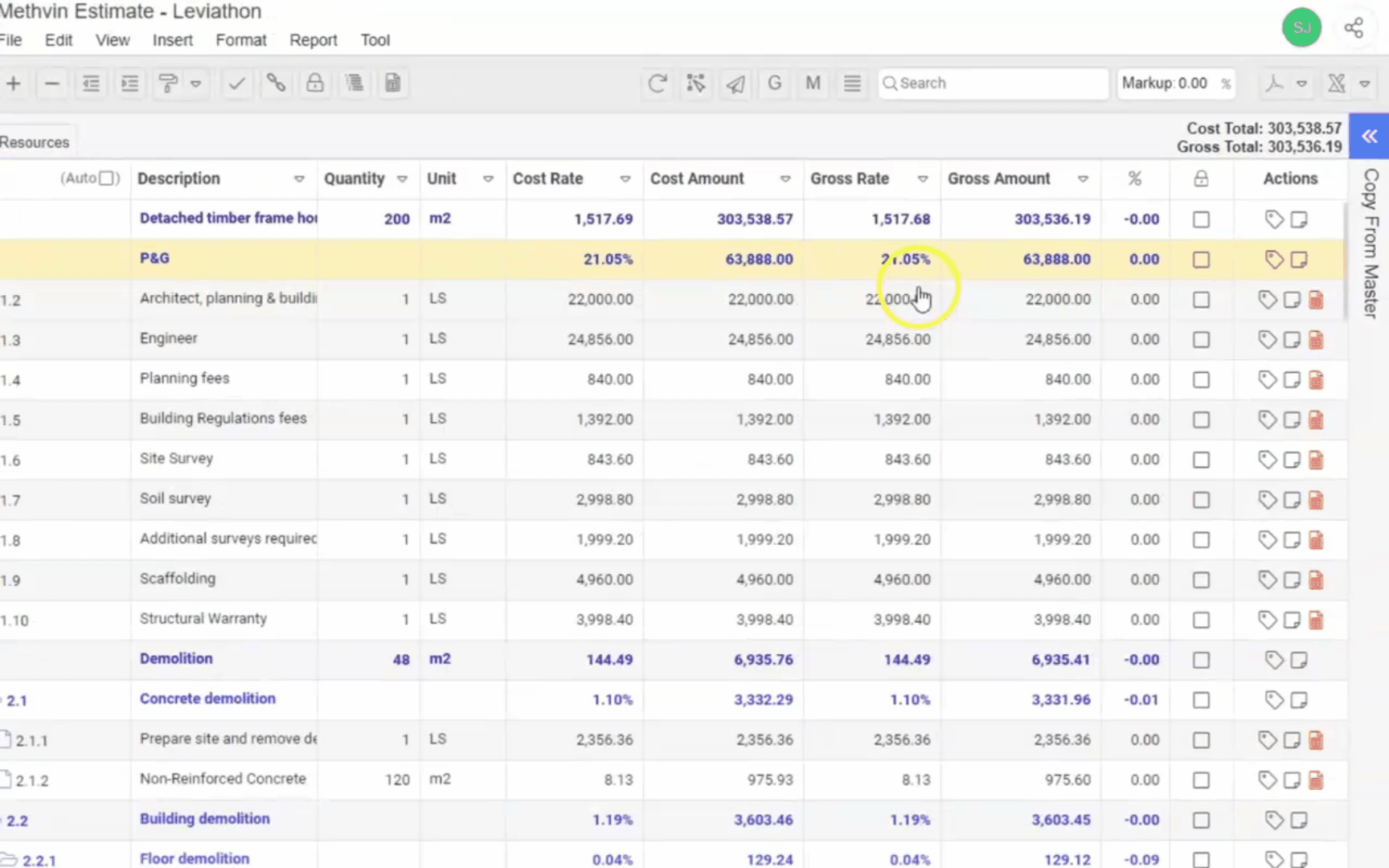
Setting Markup for Individual Items
- In the Bill of Quantities (BoQ) table, locate the item for which you want to set an individual markup.
- Find the % column next to the item.
- Enter the desired markup percentage directly into the % column for that specific item.
- This allows you to customize the markup for individual items, independent of the general project markup.
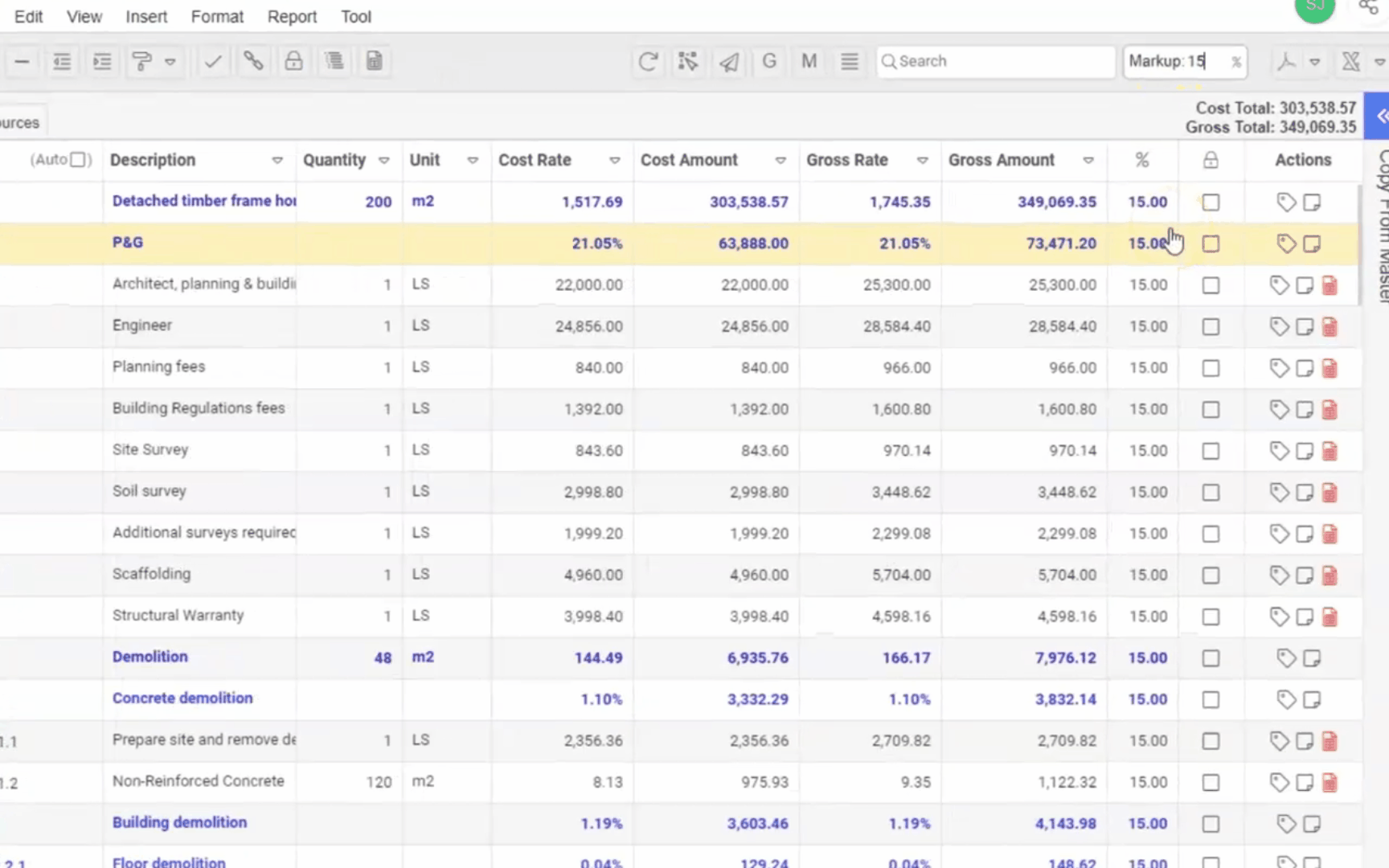
Editing Imbalanced Rates for an Individual Item
- For any bill item where you need to adjust the rates, find the respective columns next to the item in the BoQ table.
- You can edit the Gross Rate, Gross Amount and Markup percentage directly in these columns.
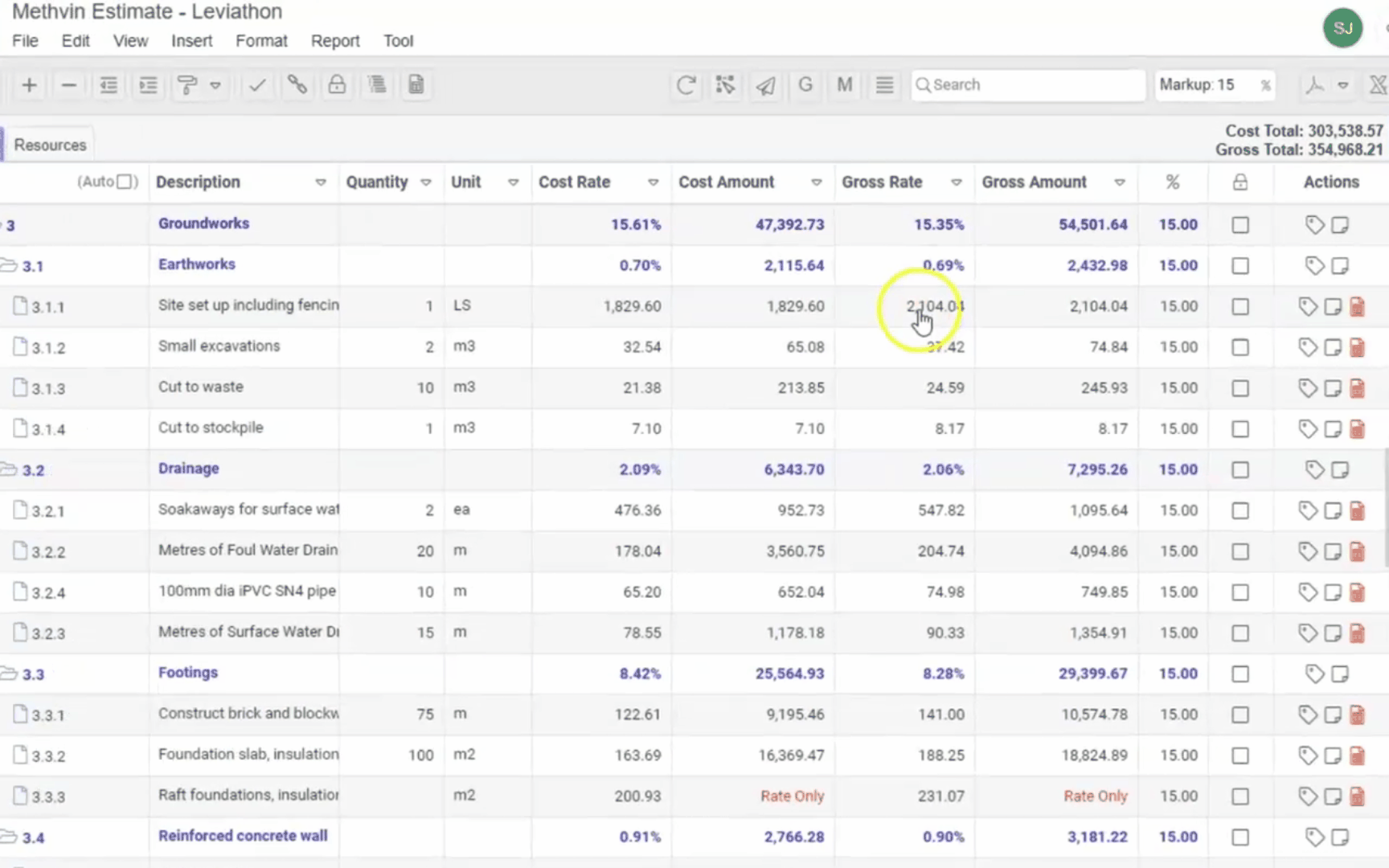
This flexibility allows you to fine-tune the financials of individual items to reflect any specific conditions or agreements.